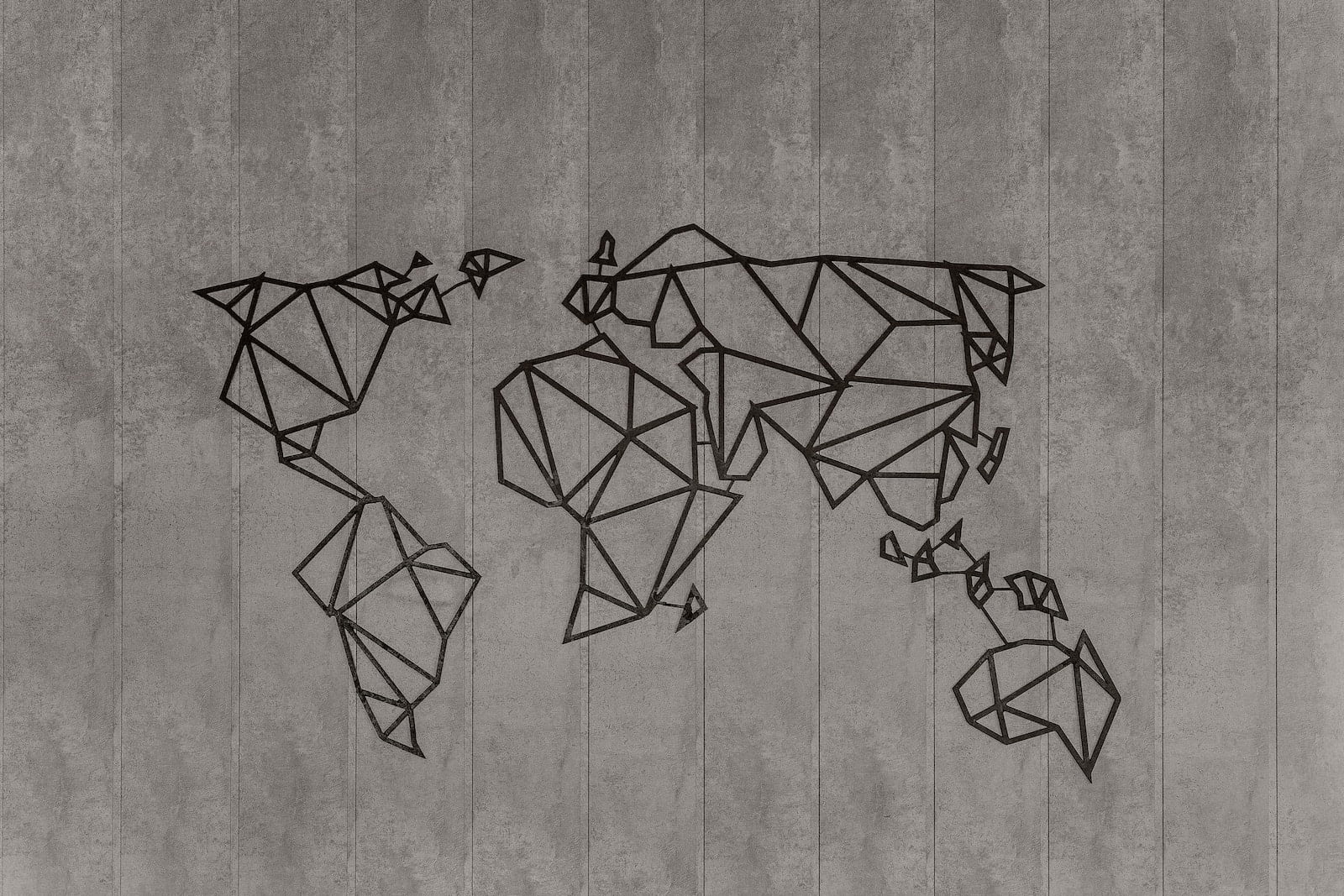Are you preparing for an interview over video call? In this article, we’ll discuss some top tips and consider how you can prepare for a remote interview, and give the best impression possible. Many of the steps are similar to interviewing in person, however, if you have a remote interview, there are some additional things you need to focus on. Having interviewed hundreds of candidates remotely, I’m excited to share my top tips so you can give the best possible performance!
1. Choose the right equipment as you prepare for a remote interview
This is really important, and I can’t overstate it. Unless you really have no other option, do not use your phone for a remote interview. It doesn’t matter how good your device is, it’ll never be a replacement for a computer or laptop. While major video conferencing platforms such as Google Meet and Zoom are mobile compatible, they simply don’t work for an interview in the same way. So as you prepare for a remote interview, take the time to think about the best equipment you can use.
Similarly, if you want to use your wireless earphones, make sure they’re fully charged and connected properly. I no longer use wireless earphones after a couple of frustrating experiences – either with batteries running out at the worst possible moment, or the connection being lost. But whatever equipment you do decide to use, make sure you have a back-up available if possible.
2. It’s an obvious one, but test (and re-test) your technology
Sometimes it’s just how life seems to work. Your laptop is working perfectly, your internet connection has never been better and your earphones are sounding crystal clear. Then it’s time for your remote video interview, and suddenly everything seems to stop working. Unfortunately, I’ve experienced technical problems as a candidate, and I’ve seen it happen to people I’m interviewing.
Sometimes, regardless of the steps you take to prepare it happens. If it does, a good recruiter will understand but no one wants to be in this situation. So it’s worth doing everything in your power to try and minimise the chances. If possible, I recommend connecting to your internet via ethernet cable for your interview, and making sure any background programmes are closed.
If you’re using a laptop, make sure it’s plugged in, or at the very least fully charged! Sometimes an interview will last longer than anticipated, or for some reason there might be a delay. Don’t risk losing power midway through your flow.
Finally, test everything well in advance of the call. Is your microphone making you sound clear? Are your earphones working correctly and allowing you to understand the discussion? Is your webcam correctly configured? They all sound like basics, but that can also mean they’re easy to overlook.
3. Prepare for a remote interview by choosing the best background
Environment is really important. Think about the best space you have to hold the interview. Ideally, it’ll be a distraction free space with few opportunities for outside noise or interruptions. This will give you the best possible environment not just for the interview itself, but also as you prepare for your remote interview.
As a rule, your camera should be on for any remote interview. The only exception is if you’ve been told in advance that the interview will be in the style of a telephone screening. Generally, however, you’ll be expected to have your camera on. This means it’s really important to think about your background.
Essentially, you have two options. And both work absolutely fine. You can either use a virtual background, or show your real background. A virtual background can be easier. Choose something neutral and professional and resist any temptation for a moving background as this will just be distracting. It’s also fine to show your real background, but make sure there isn’t any possibility of someone being visible behind you, and that the space looks neat and tidy. You can also consider blurring your real background, if you prefer.
Once you’ve decided on the best background, take the time to test your webcam. Make sure you can be seen clearly, and you’re able to comfortably make eye contact with your camera. Lighting can sometimes be difficult to get right. If you’re able to sit facing a window, this can be helpful. But as far as possible, make sure your space is well lit, and you are clearly visible through the camera.
4. Get the right style
It can be difficult to know how to dress as you prepare for a remote interview. I would always advise treating it exactly like an in-person interview, and dressing to reflect this. Work cultures are changing, and it’s more and more common to wear less formal attire at work. The exception to this being client facing roles where it is generally expected to dress a little more formally.
As a rule, a good approach to take can be to look at the ‘about’ and ‘careers’ page of the company you’re interviewing with. See what the typical attire seems to be for that company, and then dress one level up. So if you see people in the office tend to wear a t-shirt and jeans, choose a smart casual shirt to wear for your interview instead. If in doubt, always go for more formal attire.
5. Make time to prepare for your remote interview
Preparation is the key to any good interview. Even if you’ve had many interviews recently, and aren’t making the progress you’d hoped for, don’t lose momentum! Take the time to practice speaking in front of your camera, and make sure you’re happy with your background and how you’re presented.
It can also be really useful to practice answers out loud. Take the time to think about some possible questions you’ll be asked during the interview, and practice how you’d respond. Interviews can feel daunting, and sometimes this means answers can lose structure. By making the time to prepare, you can make sure your answers are more natural, and you’re able to respond confidently.
6. Think about timing
Just as if you were interviewing in person, punctuality is really important as you prepare for a remote interview. As far as possible, don’t leave things for the last minute. Just as if you were travelling to a physical location you’d need to think about traffic delays, when you have a remote interview it’s important to make sure everything is working, and you feel comfortable.
I’d always advise arriving ten minutes early to the call. This gives you time to make sure everything is working well, your background is looking good, and you have a couple of minutes to get into the right headspace before the call begins. If for some reason you are delayed, make sure to email your interviewer at the earliest possible opportunity to explain this to them. Showing that you’re punctual and reliable is a crucial part of the interview process.
7. Eliminate distractions
There are some things you can’t completely avoid. For example, someone ringing your doorbell, a busy street below, or next door’s dog barking at random intervals. But you can make sure that your interview space is as distraction free as possible. Make sure to tell anyone you’re living with that you have an interview, and ask them not to disturb you.
Then, make sure to put all of your devices into silent mode and snooze all notifications. Any sort of notification noises during an interview can be distracting and impact the flow of discussion. So make sure distractions are minimised for the duration of the call.
8. And then, treat it like any other interview
Fundamentally, when you’re thinking about how to prepare for a remote interview, you should treat it like you would for any other interview. Take the time to research the company and your interviewer, think about any possible questions you might be asked, and prepare your own questions to show interest and find out more about the company.
Remote interviews can be advantageous. After all, you’re in a familiar environment which can allow for a greater opportunity to focus, and give a winning interview. Most importantly, showcase your skills, talent and personality – and use every interview as an opportunity for growth.
What are your top tips for a remote interview? Or perhaps you have an interview coming up and have some additional questions? Feel free to comment below!
Additionally, if you’re a non-native English speaker, check out this article for some of our top tips to succeed!